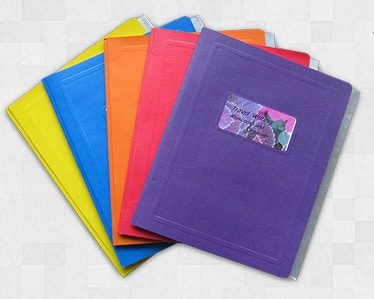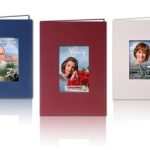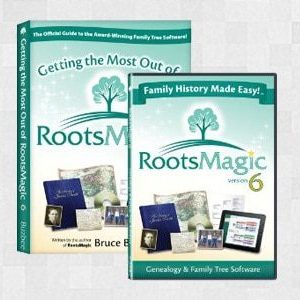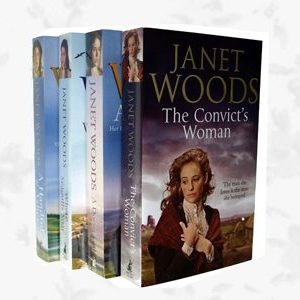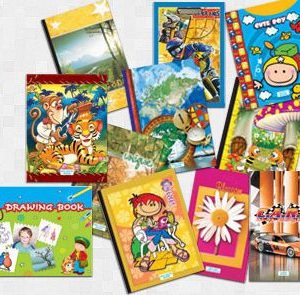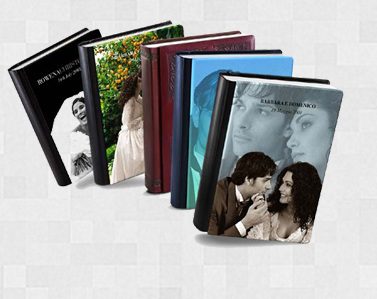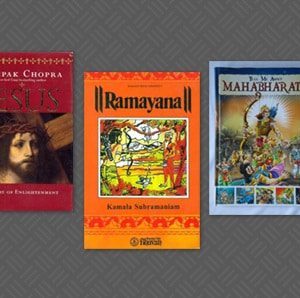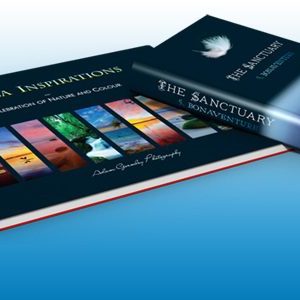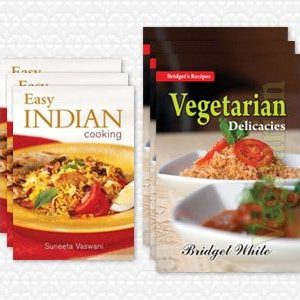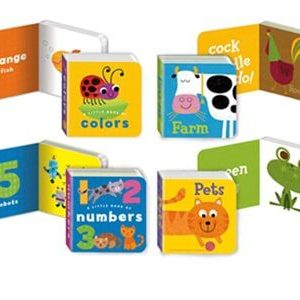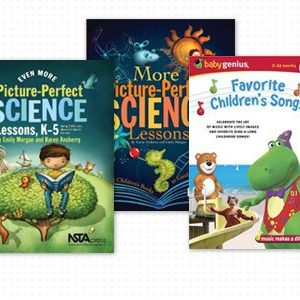WorkBooks Printing
- Description
Description
Request a Quote
Need help or additional options? Call Us: +91-9509911999
Choose PrintweekIndia to Print Cost-Effective Full Color Workbooks
Quality Online Workbooks Printing : Just Got Simple
Workbooks are generally used by students in schools and at home to practice sums directly on them. So how do you expect us to lag behind in this field of education? Our basic consideration while printing professional workbook is to make sure that all the sheets are printed consistently. We mainly focus on the page setup qualities to review the properties of each sheet to finally obtain a logical, professional and premium output.
Check for our Page Margin reliability
Now this is very important! You may use this information every time you consider buying premium work book. The placement of text in a sheet is in direct proportion to its page margin and its size around the edge. Our worksheets are based on grid structures that align data across columns and down rows for an easier interpretation. This helps in maintaining the perfect consistency of our quality work books while printing. Well, if the page margins for each sheet are different, the appearance of the printed data will not be consistently aligned on each printed page. So, we dodge this mistake by setting the page margin in the workbook before printing.
Because of the mentioned steps that we take, our printed workbooks are more readily usable and are presented in a more professional and user friendly manner.
Now check our Page Scaling consistency
The print scaling of a sheet is mainly used to determine the size of the information within that sheet upon printing. You will find may work sheet developers in the market whose print scaling settings for sheets within a workbook are different and as a result of which the information within each sheet is being printed in different sizes. This will not only make information to be aligned differently, but also the information will not be able to be associated with each other based on size or positioning on the page as intended by the model developer. We are extra careful to prevent this common mistake by consistently checking the scale setting for each sheet of our work book.
Since the print scaling settings of each sheet determine the size of the components within each sheet when printed, using small or large scale printing settings may result to confusion in context to the model users and other model developers who are viewing a printed version of the spreadsheet model. If the font size properties are differentiated on screen by the use of different heading levels and different sheets print different sizes, it may be impossible to distinguish heading levels on the different sheets.
To avoid this problem our model developers always set the print scaling setting of each sheet to 100%. We print your work book in exact accordance to the monitor view. We promise you a premium quality standard work book each time.
Contact Us for the best turn around and quality to fetch you the desired results.